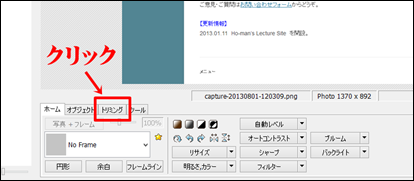 PhotoScape
PhotoScape PhotoScapeの使い方|ブラウザ上の画像切り抜き1-2~画像修正
PhotoScapeの使い方 – ブラウザ上の画像切り抜き1-1~画面取り込みからの続きです。はじめからご覧になる場合は、上記リンクをクリックしてページを移動してください。ブラウザ画面全体をフォトスケープに取り込むところまで行いました。次に...
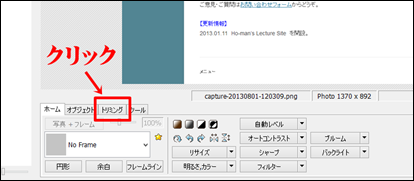 PhotoScape
PhotoScape  PhotoScape
PhotoScape 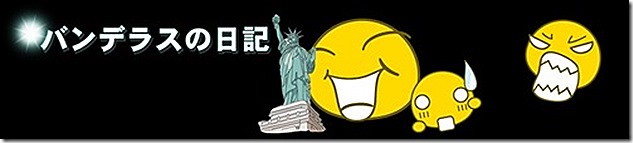 PhotoScape
PhotoScape  PhotoScape
PhotoScape 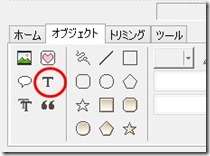 PhotoScape
PhotoScape 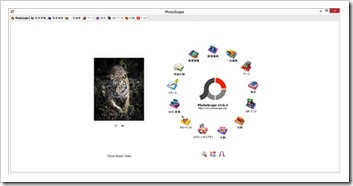 PhotoScape
PhotoScape